|
[VIEWED 7187
TIMES]
|
SAVE! for ease of future access.
|
|
|
|
elusivecat

Please log in to subscribe to elusivecat's postings.
Posted on 06-09-09 8:33
PM
Reply
[Subscribe]
|
Login in to Rate this Post:
0  ?
? 
|
| |
I m having a serious issue with my laptop.It was workn fine till yesterday but now it doesnt turn on.When i plug the charger into the laptop,the power light in the charger goes off. There is nothing wrong with the charger coz i tried it with another laptop.I tried to start with out plugging in,removing the battery but neither worked...I bought this Inspiron 1420 like 15 months ago and i m out of warrenty now.Yesterday i called dell n talked about it but it really didnt help me.They told me to pay $49 for phone diagnosis which i thought was not a good idea so they tranferred me to out of warrenty dept...The deal with the out of warrenty dept. is i gotta pay $159 which includes the both way shipping charges and all defective hardware maintainance and repalcemet except mother board...if mother board needs to be replaced,i gotta pay another $199. I m kind of confused what to do next. should i just send it back to dell or find a repair store around my area? or is there any alternatives? i wud really appreciate yo suggestions and any kind of helpful inputs.....feel free to share yo experiences if ya had any!
|
| |
|
|
|
|
Sexy In Sari

Please log in to subscribe to Sexy In Sari's postings.
Posted on 06-09-09 9:21
PM
Reply
[Subscribe]
|
Login in to Rate this Post:
0  ?
? 
|
| |
I am not a Geek Girl but I know a Geek Guy. He is pro, he has a computer repair shop. Live in Maryland? I can hook u up!!!! If not, MuuWa!!! this Sista wish u the best!!!
|
| |
|
|
elusivecat

Please log in to subscribe to elusivecat's postings.
Posted on 06-09-09 10:24
PM
Reply
[Subscribe]
|
Login in to Rate this Post:
0  ?
? 
|
| |
i appreciate yo muuah but thats not gonna solve my problem....i just need some ideas.so is there any way i can reach to him?
|
| |
|
|
arib007

Please log in to subscribe to arib007's postings.
Posted on 06-09-09 10:31
PM
Reply
[Subscribe]
|
Login in to Rate this Post:
0  ?
? 
|
| |
oi elusivecat tero computer ko fuel sakiyo hola that's y start na bhayeko. Fuel halera herta start huncha.
|
| |
|
|
jadedkt
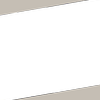
Please log in to subscribe to jadedkt's postings.
Posted on 06-09-09 11:20
PM
Reply
[Subscribe]
|
Login in to Rate this Post:
0  ?
? 
|
| |
I had a similar problem with my inspiron. My charger/ power cord, if that's what you're referring to, stopped working. I didn't try it on a diff laptop, I just got a new power cord and it was alright. You should refer to tech forums online, I'm sure you already did tho.
|
| |
|
|
Free H1B

Please log in to subscribe to Free H1B's postings.
Posted on 06-10-09 9:02
AM
Reply
[Subscribe]
|
Login in to Rate this Post:
0  ?
? 
|
| |
try craiglist tech people.......they charge you $25/hr or free if it is not fixed. Usually computer will be fixed within 1 hr.
|
| |
|
|
maxpayne
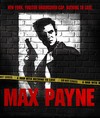
Please log in to subscribe to maxpayne's postings.
Posted on 06-10-09 10:31
AM
Reply
[Subscribe]
|
Login in to Rate this Post:
0  ?
? 
|
| |
Check if your battery has died. Take the battery off and try plugging it to ac charger only.
|
| |
|
|
ANS

Please log in to subscribe to ANS's postings.
Posted on 06-10-09 1:17
PM
Reply
[Subscribe]
|
Login in to Rate this Post:
0  ?
? 
|
| |
elusivecat If you are familiar of different parts of laptop/computer, you can give it a try dissambling and fixing. I have done it and majority of times it is just unhooked of power connector inside dell machine (their power connectors are like tip-top buttons, and they often come off and thus disabling the internal power to the machine completely)/ 1. Try using friend;s dell power adapter . If it works, you need to get new adapter. 2. Is the power LED (icon) in the laptop on when the laptop is connected to power supply (even if laptop is off)? 3. Most DELL machines have issue with power wires inside the laptop. These wires end are connected with motherboard with tip-top button, and you just press male end on female end. Often it just comes off, 4. You can dissemble dell laptop easily. There are lots of online help .. this is the page for disassemble http://support.dell.com/support/edocs/systems/ins1520/en/sm/fan.htm#wp1179839 http://support.dell.com/support/edocs/systems/ins1520/en/sm/cpucool.htm#wp1179839
you can try!
|
| |
