|
[VIEWED 7362
TIMES]
|
SAVE! for ease of future access.
|
|
|
|
zip26

Please log in to subscribe to zip26's postings.
Posted on 05-03-12 8:37
AM
Reply
[Subscribe]
|
Login in to Rate this Post:
0  ?
? 
|
| |
suddenly i had a problem with my playstation 3....it just shows "NO SIGNAL" even HDMI cable is connected on TV....my play sation is fine i checked on my friend's tv with A/V multi out which comes with ps3. i also buyed new dynex HDMI cable from best buy and it still shows NO SIGNAL, and i dont think TV is broken too because still sunday everything was working perfect and i play FIFA 12 everyday...
i looked online, lost of people have same problem but didnt find answer....if this same problem has happened to u..can u help me to fix this NO SIGNAL problem...i cant live with playing FIFA 12...and i cant buy new TV....
|
| |
|
|
|
|
bittertruth

Please log in to subscribe to bittertruth's postings.
Posted on 05-03-12 10:35
AM [Snapshot: 62]
Reply
[Subscribe]
|
Login in to Rate this Post:
0  ?
? 
|
| |
seems like TV is your problem. Your HDMI port on your TV is gone.
Best of luck with your new TV
|
| |
|
|
NewTrader

Please log in to subscribe to NewTrader's postings.
Posted on 05-03-12 2:38
PM [Snapshot: 94]
Reply
[Subscribe]
|
Login in to Rate this Post:
0  ?
? 
|
| |
I had this problem a year back or so. Did some googling and I think what I ended up is restoring defauls or something in setting. Pardon my incomplete answer but this should at least give you hope and energy to spent half an hour on internet to find solution than buying and spending money.
|
| |
|
|
sureshkunwar

Please log in to subscribe to sureshkunwar's postings.
Posted on 05-03-12 3:12
PM [Snapshot: 109]
Reply
[Subscribe]
|
Login in to Rate this Post:
0  ?
? 
|
| |
In my case, the problem was HDMI cable but now the same cable is working fine. Things to look at: TV settings PS3 settings HDMI splitter.
|
| |
|
|
zip26

Please log in to subscribe to zip26's postings.
Posted on 05-03-12 3:39
PM [Snapshot: 124]
Reply
[Subscribe]
|
Login in to Rate this Post:
0  ?
? 
|
| |
Tv settings is ok....ps3 settings is ok..whats HDMI splitter...
|
| |
|
|
maxpayne
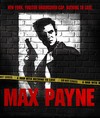
Please log in to subscribe to maxpayne's postings.
Posted on 05-03-12 5:37
PM [Snapshot: 141]
Reply
[Subscribe]
|
Login in to Rate this Post:
0  ?
? 
|
| |
Go to display setting with the other wire and make sure you are getting the display output to HDMI, also connect hdmi wire to another hdmi port in the tv.
|
| |
|
|
zip26

Please log in to subscribe to zip26's postings.
Posted on 05-03-12 6:49
PM [Snapshot: 157]
Reply
[Subscribe]
|
Login in to Rate this Post:
0  ?
? 
|
| |
I have just one hdmi port...also i used to connect my laptop with tv from hdmi to watch movies or games...whenever i connect hdmi from my laptop to tv it auto detects and shows my laptop screen on tv screen now i cant do that too..it jusg shows NO SIGNAL...
|
| |
|
|
casino

Please log in to subscribe to casino's postings.
Posted on 05-03-12 8:33
PM [Snapshot: 167]
Reply
[Subscribe]
|
Login in to Rate this Post:
0  ?
? 
|
| |
Go to settings>Display settings> Video Output settings> select HDMI >automatic >can you read this screen? Select Yes if you can>finish Make sure you select HDMI on your TV. This should help. If not you need to take your TV to service center. BTW, what kinda tv is it?
|
| |
|
|
sureshkunwar

Please log in to subscribe to sureshkunwar's postings.
Posted on 05-03-12 9:48
PM [Snapshot: 175]
Reply
[Subscribe]
|
Login in to Rate this Post:
0  ?
? 
|
| |
HDMI splitter is a cable that lets you connect your ps3 and other HDMI device to the HDMI port at once of your TV. But in your case it looks like the tv port is fried.
|
| |
