|
[VIEWED 9700
TIMES]
|
SAVE! for ease of future access.
|
|
|
|
sasa

Please log in to subscribe to sasa's postings.
Posted on 06-14-10 1:10
PM
Reply
[Subscribe]
|
Login in to Rate this Post:
0  ?
? 
|
| |
Any one know how to convert word document to PDF file? i need to send my resume on PDF format, i don't know how to that. please tell me if u know, thanks
|
| |
|
|
|
|
Khairey

Please log in to subscribe to Khairey's postings.
Posted on 06-14-10 1:48
PM [Snapshot: 15]
Reply
[Subscribe]
|
Login in to Rate this Post:
0  ?
? 
|
| |
Full version of Adobe Acrobat does that. But you have to buy it. There are several other commercial word to pdf convertor. Sometimes, the easiest workaround is just upload your word file into your gmail and then open and print that document from your gmail. This will produce a pdf document. I think, it will not work if you have pictures at your document.
|
| |
|
|
ne0

Please log in to subscribe to ne0's postings.
Posted on 06-14-10 1:52
PM [Snapshot: 22]
Reply
[Subscribe]
|
Login in to Rate this Post:
0  ?
? 
|
| |
You can use CutePDF available here for free http://www.cutepdf.com/Products/CutePDF/writer.aspWhen you install cutepdf, it installs itself at a printer. So when you open your word document, you go to Print and choose Cutepdf as the printer. When you print, cutepdf actually saves the document as a PDF file you can use this to convert anything to PDF.
|
| |
|
|
guchcha chor

Please log in to subscribe to guchcha chor's postings.
Posted on 06-14-10 1:59
PM [Snapshot: 33]
Reply
[Subscribe]
|
Login in to Rate this Post:
0  ?
? 
|
| |
There is a MS office add-in....
download it. It works with all of the microsoft office programs.
Guchcha Chor.
|
| |
|
|
marulez

Please log in to subscribe to marulez's postings.
Posted on 06-14-10 3:18
PM [Snapshot: 69]
Reply
[Subscribe]
|
Login in to Rate this Post:
0  ?
? 
|
| |
i don't know which version of MSWord u are using. but you should be able to save in pdf by defult MSWord. When you try to save, change the Save as Type to be pdf, it should save your word document as pdf .
|
| |
|
|
awesome

Please log in to subscribe to awesome's postings.
Posted on 06-14-10 7:34
PM [Snapshot: 159]
Reply
[Subscribe]
|
Login in to Rate this Post:
0  ?
? 
|
| |
Here it is..bookmark the page
http://www.freepdfconvert.com/
|
| |
|
|
mysticboy

Please log in to subscribe to mysticboy's postings.
Posted on 06-14-10 8:10
PM [Snapshot: 183]
Reply
[Subscribe]
|
Login in to Rate this Post:
0  ?
? 
|
| |
If you are using Office 7, you will see the option to Save as 'PDF' format itsself. I just noticed that a couple of weeks back. CutePDF is a nice option too. You can convert any document to PDF using cutePDF.
Last edited: 14-Jun-10 08:10 PM
|
| |
|
|
natyavaruval

Please log in to subscribe to natyavaruval's postings.
Posted on 06-14-10 8:35
PM [Snapshot: 207]
Reply
[Subscribe]
|
Login in to Rate this Post:
0  ?
? 
|
| |
i must say thnx, now i can upload docs, pics etcs and start to convert n send them to publisher and rightaway make books of my colection, thnx very much for the infos..( roll back to print all the sajha good articles...)  dhere danyavat.
|
| |
|
|
Tuttle

Please log in to subscribe to Tuttle's postings.
Posted on 06-14-10 8:39
PM [Snapshot: 210]
Reply
[Subscribe]
|
Login in to Rate this Post:
0  ?
? 
|
| |
I would vote MS Office 2007 built in feature "save as pdf" as one of the best option. Cutepdf is great because it acts as a printer and prints anything (docs/ spreadsheets/ power points/ webpages) as pdf. In case you want to the other way i.e. convert pdf to word Hellopdf (freeware) might help you a lot. But you need to beware when the file size is big and when the pdf has multiple pages with too many details...It will exhaust all your system resources...
|
| |
|
|
iNepal

Please log in to subscribe to iNepal's postings.
Posted on 06-14-10 9:56
PM [Snapshot: 244]
Reply
[Subscribe]
|
Login in to Rate this Post:
0  ?
? 
|
| |
print as pdf but use microsoft xps document writer as printer choice and then when it save give it.pdf extension.
|
| |
|
|
MarshellaSmith

Please log in to subscribe to MarshellaSmith's postings.
Posted on 06-17-10 12:28
AM [Snapshot: 408]
Reply
[Subscribe]
|
Login in to Rate this Post:
0  ?
? 
|
| |
I would suggest you to use aafter.com to convert a .doc
or word document into a PDF. You simply need to type pdf: followed by the
source version of the html file, or word file (saved as html) in the AAfter's search box. Or, you can just
paste the word doc after typing pdf: in the search box and press enter. It’s
free and you need not to download any software.
Last edited: 17-Jun-10 12:30 AM
|
| |
|
|
merryflip

Please log in to subscribe to merryflip's postings.
Posted on 12-26-13 1:29
AM [Snapshot: 1886]
Reply
[Subscribe]
|
Login in to Rate this Post:
0  ?
? 
|
| |
Any one know how to convert word document to PDF file? i need to send my resume on PDF format, i don't know how to that. please tell me if u know, thanks. I just know such one useful blog for your reference: http://www.xflip.com/blog/free-pdf-to-word-solutions-reviews/
well, sasa, as to your problem, you could find some solution by google search, good luck!
|
| |
|
|
sajhamitra

Please log in to subscribe to sajhamitra's postings.
Posted on 12-26-13 4:40
PM [Snapshot: 2087]
Reply
[Subscribe]
|
Login in to Rate this Post:
0  ?
? 
|
| |
If you have running office 2010 then that's really easy. 1.) Open your .docx document 2.) In the file menu, choose "Save As" 3.) Give the file name and CHoose "Save as Type" as PDF in drop down. Done
|
| |
|
|
maxpayne
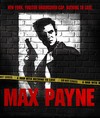
Please log in to subscribe to maxpayne's postings.
Posted on 12-26-13 6:46
PM [Snapshot: 2130]
Reply
[Subscribe]
|
Login in to Rate this Post:
0  ?
? 
|
| |
|
|
| |
